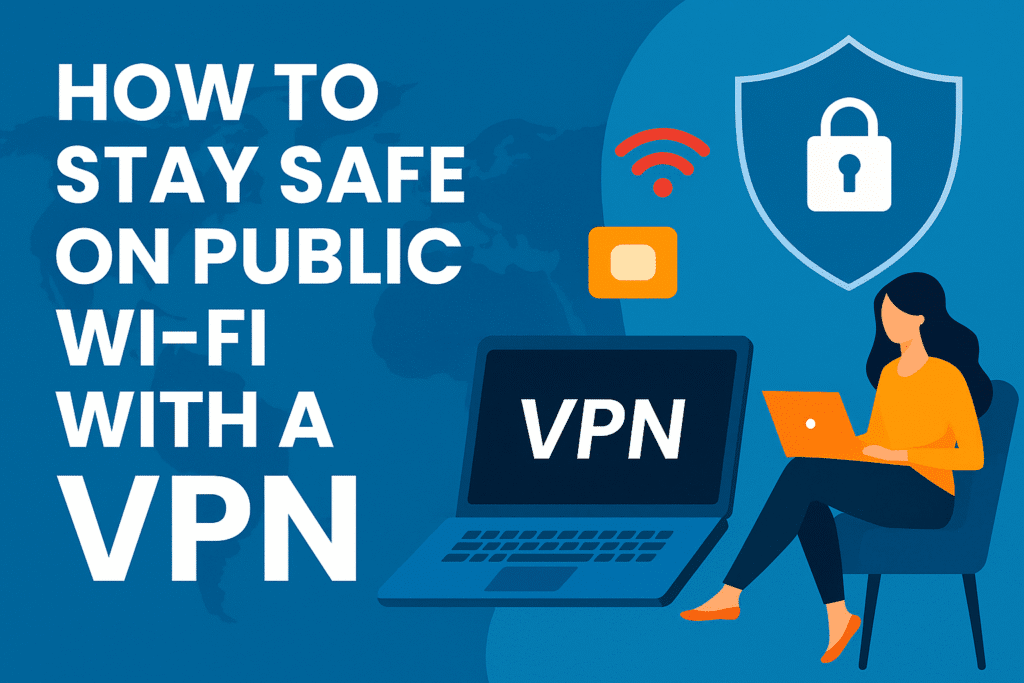1. Introduction: The Illusion of Safety in Public Networks
Public WiFi feels like a convenience, but it’s often a trap. Whether you’re in a coffee shop, airport lounge, or library, open networks are breeding grounds for digital threats. A false sense of security can cost you more than your data—it can compromise your identity.
2. Why Public WiFi Is a Hacker’s Playground
Hackers love unsecured networks because they’re like an open door. There’s no password encryption, no protection against eavesdropping, and no safeguard for the data that’s flowing through. It’s digital pickpocketing at its finest.
3. What Is a VPN and How Does It Work?
A VPN—or Virtual Private Network—is your encrypted tunnel through the chaos. It masks your IP address and encrypts your internet traffic, shielding it from nosy strangers, ISPs, and cyber creeps alike. Think of it as an invisibility cloak for your online identity.
4. The Role of VPNs in Securing Open Networks
When you use a VPN on public WiFi, your data is routed through a secure server. This server acts as a filter, scrambling everything you send or receive. It turns your browsing activity into gibberish that no one else can decipher—even if they intercept it.
5. Core Features That Make a VPN Safe for Public WiFi
Bank-Grade Encryption
AES-256-bit encryption is the gold standard. It’s the same level used by governments and financial institutions.
Don’t take chances on public Wi-Fi. Click here to try Proton VPN today
Automatic Kill Switch
If your VPN connection drops, a kill switch cuts your internet access instantly—keeping your data from slipping through the cracks.
Secure DNS & Leak Protection
Even minor DNS leaks can expose your browsing history. A good VPN ensures airtight DNS requests.
Multi-Device Support
Modern users hop between phones, tablets, and laptops. Choose a VPN that protects all your devices at once.
Zero-Log Policy
No logs mean no data trails. Your online behavior should never be recorded, stored, or sold.
6. Common Threats When Using Public WiFi Without a VPN
Man-in-the-Middle Attacks
Hackers intercept the connection between you and the website you’re visiting. You think you’re safe, but you’re being monitored.
Evil Twin Networks
Cybercriminals create rogue hotspots with names like “Free Airport WiFi” to lure in unsuspecting victims.
Packet Sniffing
Unencrypted data packets can be captured and dissected—revealing everything from login details to private emails.
Credential Harvesting
Malicious actors create fake login pages to trick you into entering usernames and passwords.
7. How a VPN Neutralizes These Threats
Encryption is your first line of defense. Even if someone grabs your data mid-transit, it will be unreadable. VPNs also block fake sites and reroute your traffic through trusted networks, eliminating most traps before they even load.
8. Signs Your Public WiFi Session May Be Compromised
- Sluggish browsing speeds
- Pop-ups and redirects
- Connection dropping frequently
- Sudden logouts from active sessions
- Passwords not working unexpectedly
9. Free vs. Paid VPNs: Which One Should You Use?
Free VPNs may seem appealing, but most come with strings attached—limited bandwidth, slow speeds, and shady privacy practices. Paid services offer premium encryption, faster servers, and ironclad privacy policies.
10. The 5 Best VPNs for Public WiFi Security in 2025
ExpressVPN
Lightning-fast with military-grade encryption. Works flawlessly on all major platforms and includes a kill switch.
NordVPN
Reliable, robust, and rich with features like CyberSec and Double VPN for layered protection.
ProtonVPN
Developed by CERN scientists, this privacy-first VPN has a powerful free tier and strong encryption protocols.
Surfshark
Budget-friendly but doesn’t skimp on features. Offers CleanWeb to block malware and unlimited device connections.
ZoogVPN
Lightweight, affordable, and packed with essential security tools. Ideal for users who want privacy without the bloat.
Protect yourself now → Get the Bets VPN for Public Wifi-Fi
11. Real-World Scenarios: Where a VPN Saves the Day
From accessing confidential work emails at a café in Paris to securely using your banking app in a hotel lobby in New York, VPNs prevent cyber disasters every day. One missed connection, one malicious hotspot, and it’s all over—unless you’re protected.
12. VPNs and Mobile Device Security
Smartphones are often left exposed. With a VPN app installed, every app, browser, or service you use gets a protective shield—even on sketchy networks.
13. VPN Compatibility with Laptops, Tablets, and Phones
The best VPNs support Windows, macOS, iOS, Android, and even Linux. Some even offer browser extensions and router configurations, so your entire network is protected by default.
14. Setting Up Your VPN for Maximum Protection
- Choose a nearby server for speed
- Enable kill switch and DNS leak protection
- Use secure protocols like WireGuard
- Turn on auto-connect for public WiFi networks
15. Best VPN Protocols for Public WiFi Use
OpenVPN
A veteran in the space. Balances speed and security.
WireGuard
The new kid on the block. Ultra-fast and lightweight without compromising on protection.
IKEv2/IPSec
Perfect for mobile users. Automatically reconnects during signal interruptions.
16. Data Privacy and the No-Logs Policy Explained
A no-logs VPN doesn’t keep track of where you go or what you do online. That means if someone asks them for your data—they have nothing to give. It’s pure digital amnesia.
17. Avoiding VPN Pitfalls: What to Watch Out For
- Sketchy free services
- Leaky DNS or WebRTC settings
- VPNs that throttle your speed
- Fake reviews and hyped-up features
18. Additional Cyber Hygiene Tips for Public WiFi Users
- Always use HTTPS
- Don’t auto-connect to networks
- Turn off file sharing
- Use 2FA on important accounts
- Regularly update your software
19. Legal Considerations: Is It Legal to Use a VPN on Public WiFi?
In most countries, yes. VPNs are 100% legal. However, some nations like China, Iran, and Russia have restrictions. Always check local laws before connecting.
20. Final Thoughts: Make Security Your Default Setting
Public WiFi is a double-edged sword—convenient but risky. A trustworthy VPN turns it into a safe space. Whether you’re traveling, working remotely, or just checking Instagram at your favorite café, don’t gamble with your privacy. Lock it down with a VPN and breathe easy.