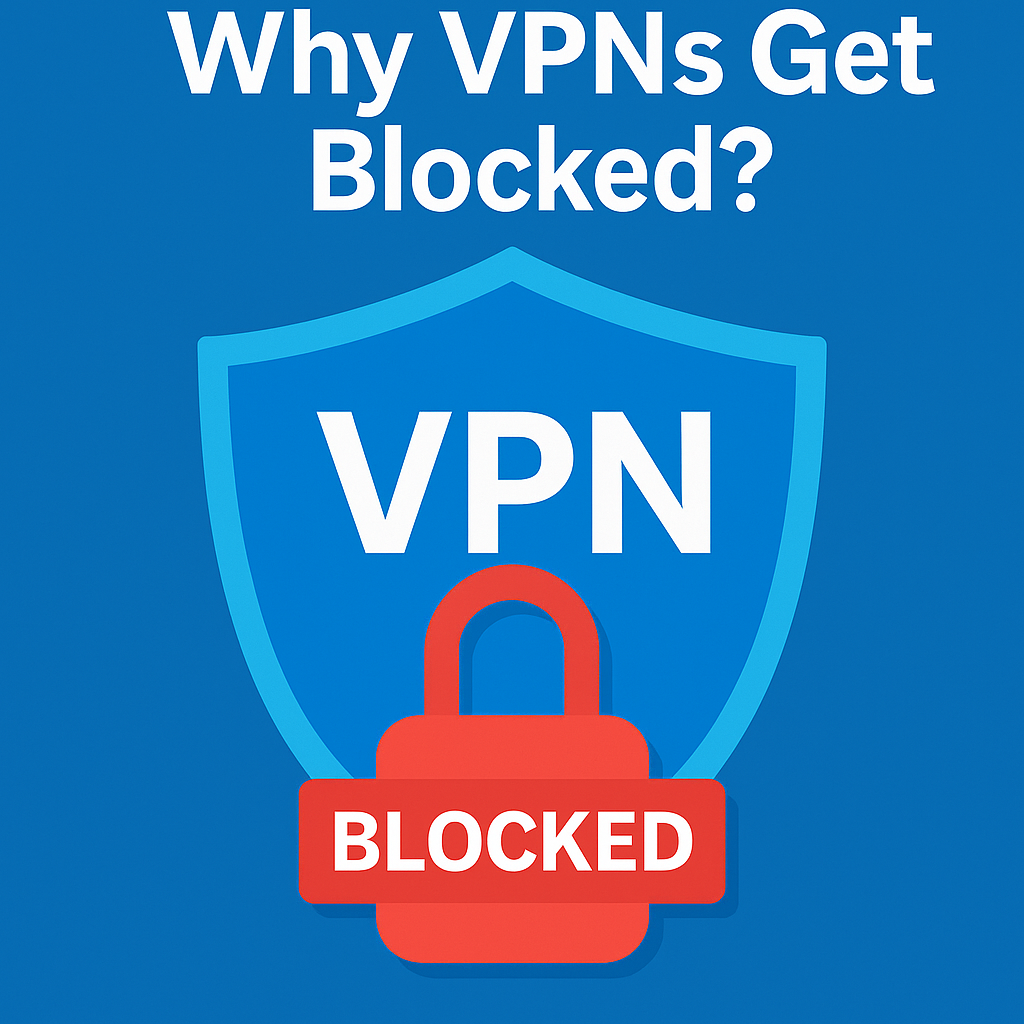In 2025, internet restrictions are more common than ever. Whether you’re traveling, working remotely, or living in a country with heavy censorship, you’ve likely faced the frustrating message: “This app is not available in your region.”
Apps like TikTok, WhatsApp, Instagram, Netflix, Telegram, and Discord are frequently blocked or limited in places like China, the UAE, Iran, and even on public Wi-Fi in airports or schools.
So how can you break through these restrictions?
Answer: Use a reliable Virtual Private Network (VPN).
🌍 What Does a VPN Do?
A VPN reroutes your internet traffic through a secure server in another location, masking your real IP address. This allows you to:
- Access geo-blocked apps and websites
- Avoid government censorship
- Protect your identity on public Wi-Fi
- Stream content from anywhere
- Use messaging apps like WhatsApp or Telegram in restricted regions
✅ What to Look for in a VPN to Unblock Apps
Not every VPN works for app unblocking. Here’s what really matters:
| Feature | Why It Matters |
|---|---|
| Wide server network | More global servers = more chances to bypass blocks |
| Speed & stability | Essential for video apps, streaming, or voice chat |
| App-specific unblocking | Some VPNs optimize access to Netflix, TikTok, etc. |
| No-logs policy | Ensures your activity stays private |
| Device compatibility | Should work on mobile, desktop, browser, router, etc. |
🏆 Top 5 VPNs That Unblock the Most Popular Apps in 2025
Here’s our handpicked list of the best VPNs that consistently unblock the most restricted apps:
1. ExpressVPN – Best Overall for Speed and Reliability
Unblocks: TikTok, Netflix, WhatsApp, Instagram, YouTube
Speed: ⭐⭐⭐⭐⭐
Server Locations: 94 countries
Monthly Price: $12.95
Apps Available On: Windows, macOS, Android, iOS, Chrome, Smart TV, Routers
✅ Works in countries like China, UAE, and Russia
✅ Lightway protocol ensures blazing-fast streaming
✅ Strict no-logs policy audited by third parties
Best For: Users who want top performance with guaranteed app access.
2. NordVPN – Best for Security and Streaming Variety
Unblocks: Netflix, Skype, Instagram, Discord, Telegram
Speed: ⭐⭐⭐⭐
Server Locations: 60 countries
Monthly Price: $12.99
Apps Available On: All major platforms, including Linux and smart TVs
✅ Offers obfuscated servers to bypass tough firewalls
✅ Built-in Threat Protection blocks ads and malware
✅ Fast speeds for HD and 4K video streaming
Best For: Travelers and remote workers who need app access + top security.
3. Surfshark – Best Budget VPN for Families and Travelers
Unblocks: Netflix, TikTok, Discord, Snapchat, WhatsApp
Speed: ⭐⭐⭐⭐
Server Locations: 100 countries
Monthly Price: $12.95 (with unlimited devices!)
Apps Available On: All platforms
✅ Connect unlimited devices on one plan
✅ CleanWeb blocks ads in-app
✅ Smart DNS for unblocking on TVs and consoles
Best For: Budget-conscious users who need a VPN on many devices.
4. CyberGhost – Best for Beginners
Unblocks: Netflix, HBO Max, WhatsApp, TikTok, Facebook
Speed: ⭐⭐⭐
Server Locations: 90 countries
Monthly Price: $12.99
Apps Available On: Desktop, mobile, Fire Stick, browser
✅ One-click app unblocking
✅ Streaming servers are labeled for Netflix, Disney+, etc.
✅ 24/7 live chat support
Best For: Beginners who want simple setup and clear app access.
5. Atlas VPN – Best Free & Lightweight VPN Option
Unblocks: Netflix, Disney+, YouTube, Telegram, Instagram
Speed: ⭐⭐
Server Locations: 45 countries
Monthly Price: $11.99 (Free plan available with limited servers)
Apps Available On: Windows, Android, iOS, macOS
✅ Beginner-friendly and lightweight
✅ SafeSwap feature rotates IPs for added anonymity
✅ Freemium version available
Best For: Light users and mobile streamers.
📊 Comparison Table: Top 5 VPNs for App Unblocking
(Already provided in previous message – ready to insert.)
🌐 Popular Apps That VPNs Can Help Unblock
| App | Commonly Blocked In | VPN Needed? |
|---|---|---|
| TikTok | India, Pakistan, China, UAE | ✅ Yes |
| China, North Korea, UAE, Qatar | ✅ Yes | |
| Netflix (US) | Everywhere outside the U.S. | ✅ Yes |
| China, Iran | ✅ Yes | |
| Discord | UAE, China, schools and workplaces worldwide | ✅ Yes |
| Telegram | Russia, Iran, Indonesia | ✅ Yes |
📱 How to Use a VPN to Unblock Apps
- Choose a VPN from our top 5 list
- Download and install the app on your device
- Connect to a server in a region where the app is accessible
- Open the app – it should now work normally
- Optional: Clear cache or reinstall the app if it was previously blocked
💡 Pro Tips for Streaming or Messaging
- Use obfuscated servers for high-censorship countries (NordVPN, ExpressVPN)
- Use split tunneling to only run selected apps through the VPN
- Always enable kill switch to protect identity if VPN drops
🤔 FAQs – VPNs for Unblocking Apps
❓ Is it legal to use a VPN to unblock apps?
In most countries, yes. However, some regions (e.g., China, Iran) regulate VPN use. Always check local laws.
❓ Can free VPNs unblock apps?
Free VPNs may work with basic apps like YouTube or Telegram but often fail with platforms like Netflix or TikTok. Speed and security are also limited.
❓ What if the app still won’t open after connecting to a VPN?
Try switching servers, clearing your app cache, or using a different VPN protocol (e.g., WireGuard, Lightway).
❓ Can VPNs unblock apps on my smart TV or console?
Yes — if your VPN supports Smart DNS or router-level installation (like ExpressVPN or Surfshark).
🔚 Final Thoughts: Break Boundaries with the Right VPN
If you’re tired of being blocked from your favorite apps while traveling or living in a censored region, the solution is simple: get a reliable VPN.
✅ ExpressVPN for best performance
✅ NordVPN for security
✅ Surfshark for multiple devices
✅ CyberGhost for ease of use
✅ Atlas VPN for light and free streaming
Want to understand the basics of VPNs? Here’s a beginner-friendly explanation of What a VPN is and why you need one in 2025”